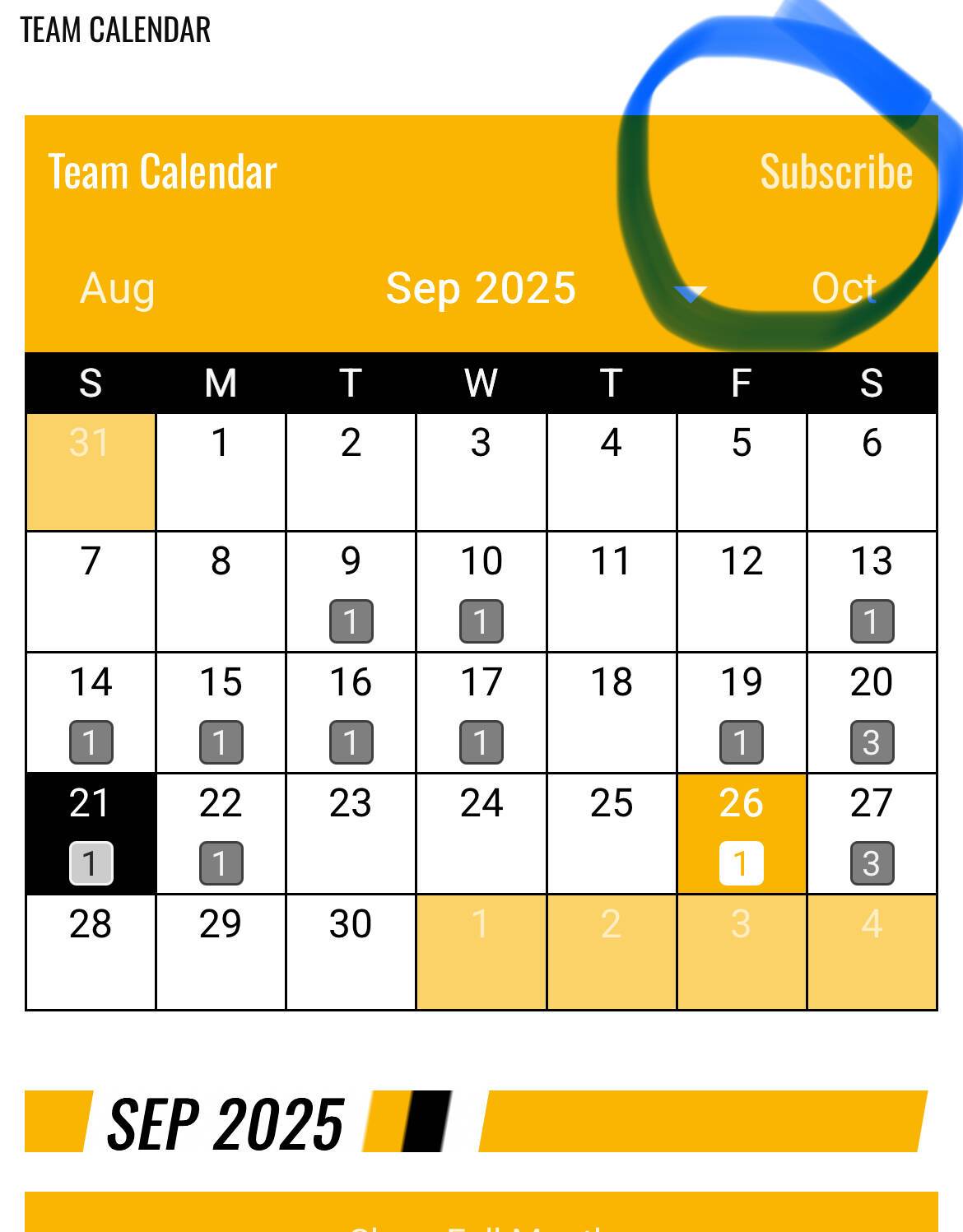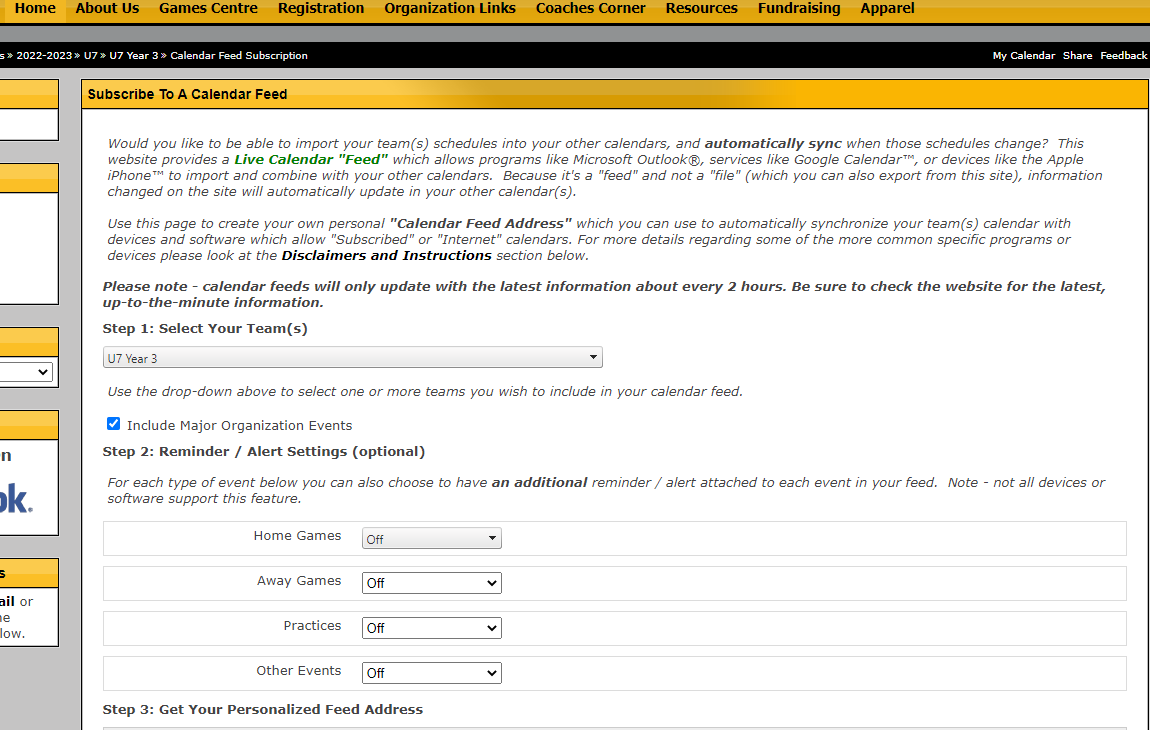Great Website Features to Help Keep You Connected
**** For your information regarding emails. When you register your children with OMHA, the email that you use is the one that Tavistock gives to the coaches. If you would like to change this, you must contact Jen McKee to have it fixed.
Once you register for hockey, you will automatically be added to our Titan Dressing Room email newsletter. The sender is: [email protected]. Please make sure it is in your safe sender list.
#1 Signup to receive email or text messages via Manage Subscriptions – use this tool to get notified by email or text of schedule updates (typically within 2 weeks), game results, events or news articles. Once you type in your email or phone number you have the choice of which team to subscribe to and which options you would like to choose. This tool is located on the Organization homepage on the bottom left side.
#2 Subscribe to your team(s) calendar and have it sync with your other online calendars
Would you like to be able to import your team(s) schedules into your other calendars, and automatically sync when those schedules change? Now you can!
Don't forget to sign up for your team(s) power skating schedule as well.
Just navigate to your teams calendar and then click the "Subscribe" button and read the instructions.